Where is the auto startup folder in Windows 8.1, or 8?
If you want to open the startup folder in Windows 8.1 or 8, E.g. to auto start the programs with Windows, here is the solution for Windows (7, 8, 8.1)!
The fastest way to opening the startup folder of Windows 8.1 is via the address
shell:startup, that you can enter in address bar of MS Explorer, or use for
a new Windows 8.1 desktop shortcut.
Or via the
Windows 8.1 Run dialog box [Windows-logo] + [R] and enter the command
shell:startup
(
... see Image-1 Arrow-1)
There is still a second startup folder
shell:common startup this is responsible for all users, when here, an entry is made, or deleted, it is valid for all users on the PC. (
... see Image-2 Arrow-1)
PS: Here is the alternative addresses!
Autostart for currently logged-on user:
shell:startup =
%appdata%\Microsoft\Windows\Start Menu\Programs\Startup
And startup folder all users:
shell:common startup =
%programdata%\Microsoft\Windows\Start Menu\Programs\Startup
shell:start menu is the Startmenu folder in Windows 8!
See also:
# ... the entries for auto run in registry! # ... user auto login no password! # ... Disable auto turn off! # ... shell:folders?
| (Image-1) Current--User Auto Start-UP-Folder Windows! |
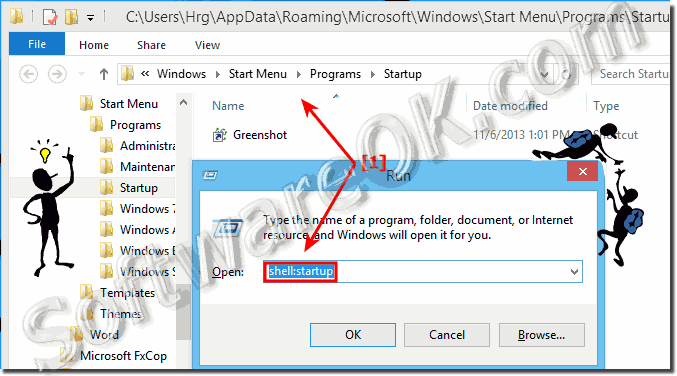 |

| (Image-2) All user start-up-folder in Windows! |
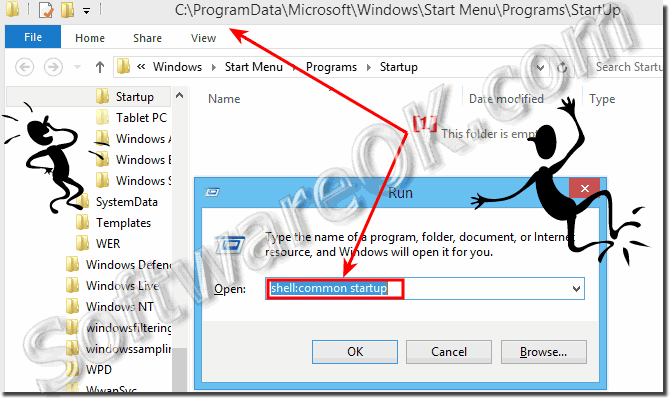 |

