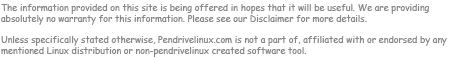YUMI – Multiboot USB Creator
YUMI (Your Universal Multiboot Installer), is the successor to our MultibootISOs. It can be used to create a Multiboot Bootable USB Flash Drive containing multiple operating systems, antivirus utilities, disc cloning, diagnostic tools, and more. Contrary to MultiBootISOs which used grub to boot ISO files directly from USB, YUMI uses syslinux to boot extracted distributions stored on the USB device, and reverts to using grub to Boot Multiple ISO files from USB, if necessary.
Aside from a few distributions, all files are stored within the Multiboot folder, making for a nicely organized Portable Multiboot USB Drive that can still be used for other storage purposes.
YUMI was originally intended to be used to store and run various "LIVE Linux" Operating Systems and tools from USB. Using YUMI to install Linux from USB to a Hard Drive works on some but not all distributions. (I'm working to address this).
YUMI Multiboot Bootable USB Flash Drive Creation
YUMI works much like Universal USB Installer, except it can be used to install more than one distribution to run Live from your Thumb Drive. USB Bootable Distributions can also be uninstalled using the same tool!

YUMI Main Multiboot USB Boot Menu

YUMI-2.0.3.5-pre.exe – January 6, 2017 – Changelog Temporarily falling back to the previous release until broken Version 2.0.3.6 is fixed.
Legacy YUMI MD5: 0559F19D015A54CDBE96A4BA887D4C88
The following UEFI YUMI version is a work in progress that utilize GRUB2 for both EFI and BIOS booting. Note it is not compatible with standard YUMI!
EFI YUMI MD5: C031F8611598618C8B92229F81D6AD85
Important UEFI YUMI info: You'll need to disable secure boot (if it's enabled). Also note that 32bit UEFI firmware does not work yet.
Running YUMI from LINUX: WINE works well for running YUMI from a Linux OS, with the exception of Fat32 Formatting the USB drive. See How To